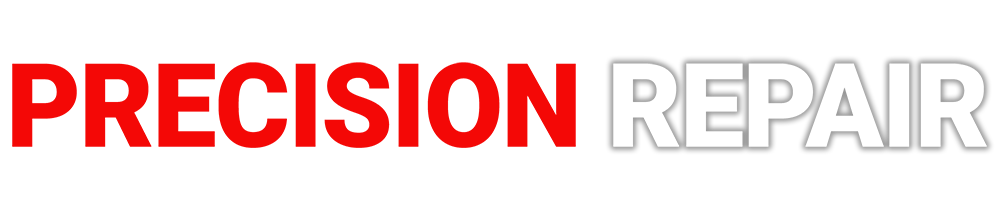Video Guide
Introduction
If you would prefer a written guide on how to setup your Precision TV service via an Onn-Stick please continue below! If not, feel free to watch the detailed video above.
If any issues occur while following this guide please feel free to reach out to us for help.
(Downloading the Smarters TV application)
this will be your main application for watching your live TV and Videos on Demand.
Step 1
Download the app "Downloader" under the Apps section on the main menu
Step 2
Open the downloader app, in the search bar enter '815502' an application should start downloading and now wait for it to complete.
Step 3
Once complete open & allow permissions for unknown apps.
Step 4
Return to the Onn Stick main menu and open the 'IPTV Smarters' app. Once opened select the 'Xtream Codes' panel.
Step 5
At this point you enter in the information provided by the Precision TV team and once logged in you should see this page!